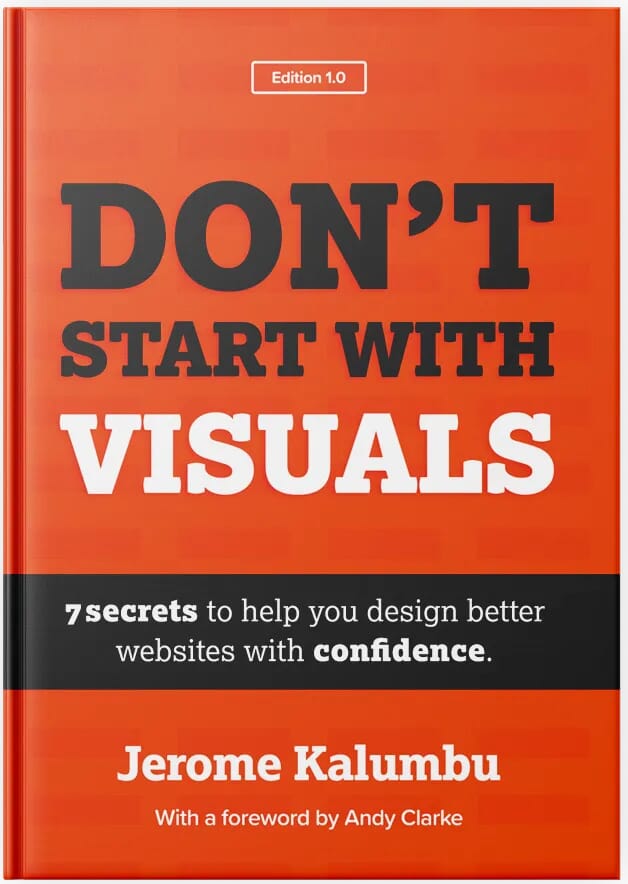Most websites fail at reaching business objectives because the most critical flows and user stories haven’t been appropriately tested before putting the website in production.
Problem: Poor testing can lead to significant financial costs in the long run
Once in production, it’s very costly to revert — or fix any issues that compromise the user experience and the business behind the product.
Without testing, you will likely face critical usability issues that frustrate users, makes businesses lose money and be expensive to solve.
Solution: Test your designs to ensure that all potential issues are addressed.
To ensure you build the right product, test your prototype with real users on different devices to check that everything works as expected.
Once you test and collect feedback, iterate your work until the design meets the desired objectives for users and the business.
Checklist
Tips for testing your prototype
- Did we test our prototype on different devices?
- Did we test the prototype on different browsers?
- Did we test the overall usability of our prototype?
- Did we test the primary user-flows / user-stories?
- Did we test the visual hierarchy and navigation?
- Did we run a performance check?
Takeaways
- Test your prototype early and often
- Test your prototype with at least 1-3 real person
- Test on different devices to see how your design adapts to screens
- Use GTMetrix, Yellow Lab or PageSpeed Insights to test performance
- After running the tests, refine and iterate.