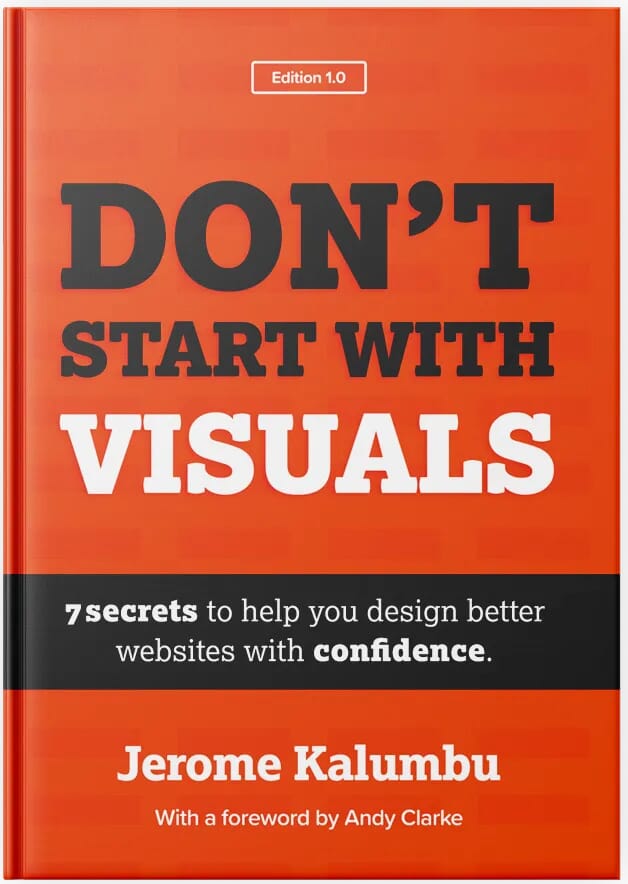Now that the assets folder has been created, let’s forget about writing CSS for now. We will get to it once the HTML pages are ready.
Problem: Bad HTML ruins accessibility & SEO
One reason most websites perform poorly is that the web pages have been mainly structured with non-semantic HTML elements like span or div, which makes it hard for screen-readers or users with disabilities to access the content.
Solution: Use semantic HTML
To avoid implementing inaccessible pages, use semantic HTML to write meaningful pages and enhance critical aspects like accessibility, SEO, cross-device compatibility and page load times.
Checklist
Start from the content to write meaningful HTML and set up a good foundation for accessibility & SEO.
- Did we describe every element that is on the page? (e.g. Heading? Is it an article? Is it a running text composed of paragraphs? Section? Tab? Menu? Paragraph? Button? Link? List?…)
- Did we use a naming convention to name our classes?
- Did we use minimum semantic HTML tags to structure our pages?
- Did we respect the content flow and hierarchy on pages?
- Did we optimise images for screen readers?
- Did we use ARIA to improve accessibility where necessary?
- Did we add ARIA on interactive elements?
- Did we add page descriptions (metatags)?
- Did we structure our
<head>section properly? - Did we tell search engine to read your metatatags?
- Did we use microformats to enhance user-experience?
Takeaways
- Use native semantic HTML tags to markup the content
- Use a clear naming convention like BEM Methodology to name your classes
- Don't use unecessary non semantic tags to structure your pages
- Structure the content with clear headings (e.g. h1, h2, h3, h4…)
- Use
alt="..."attributes to describe each images - Use ARIA landmark roles and ARIA labels to enhance accessibility
- Use metatags on
<head>section to describe your web pages - Use meta
name="robots" content="index, follow, noodp"to require search engines to use your page's meta description by default
Resource
Links for further reading: