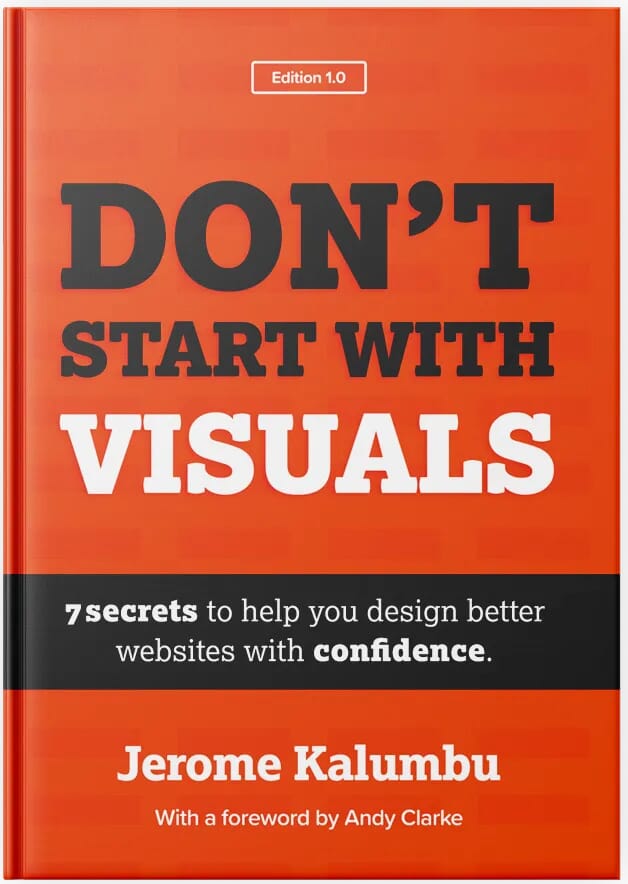Performance is a crucial aspect of good UX since users must access the content as fast as possible to accomplish their goals.
Problem: Heavy resources slow website loading time and negatively impact user experience
Most websites take too much time to load because resources like scripts, fonts, images and CSS are poorly optimised and therefore drastically increase the weight of pages.
When resources are heavy to download and scripts block the page's rendering, it frustrates users and makes businesses lose sales because visitor will leave the page.
Solution: Optimise your resources
A good way to reduce the total page size of your website and improve page rendering times is to reduce HTTP requests and therefore, optimise resources like images, scripts, fonts and CSS by following some basic best practices.
Performance checklist
Basics for optimising your interfaces for better performance.
- Did we optimise our image formats?
- Did we optimise our responsive images?
- Did we prioritise key resources? (e.g images, video, fonts…)?
- Did we lazy-load non-critical images?
- Did we fetch late-found resources?
- Did we eliminate render-blocking resources?
- Did we warm connections to origins?
- Did we optimise our fonts?
Takeaways
- Fetch late-found resources with
rel=preload(e.g. heavy hero images, fonts...) - Use
fetchpriority=highto prioritise key resources - Lazy load non-critical images with
loading=lazy(e.g. images below the fold) - Add
decoding="async"to non-critical images - Add
async=""anddefer=""to prevent JS script from blocking page rendering - Warm connections to origins with
rel=preconnect(connection to third-party sites) - Use inline SVG to display vector elements
- Use Squoosh.app to compress your images in AVIF or WEBP formats
- Optimise your responsive images for performance
- Host your images on Cloudinary or Sirv
- Self-host your fonts
- Avoid layout shift by applying width and height attributes on these images
- Add
rel="stylesheet"andmedia="screen,print"to stylesheets
Resource
Links for further reading:
- Priority Hints and optimising LCP
- Images and Largest Contentful Paint (LCP)
- Priority Hints
- Scripts: async, defer
- Font loading
- Reduce web font size
- Subsetting fonts
- Responsive images
- Optimizing SVG Text & Image
- The AVIF image format
- Lazy loading for the web
- Squoosh.app
- Performance Optimization Strategy in 2023
- Render Blocking resources